 |
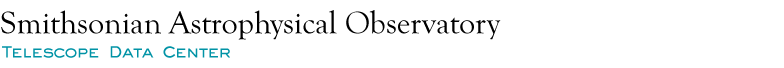 |
- Telescopes & Instruments
- Data References
- Observing Information
- Software & Data Resources
- Direct Links to Useful Sites
Sloan Digital Sky Survey at the CFA Data Release 7
GETOBJID - get postage-stamp image of object
The getobjid program, located in /data/oiropt/bin, expects a starbase table as its standard input and decodes either the ra, dec columns or the objID or specObjID column to determine the area of sky to be returned. In the latter two cases, the CFA PhotoPrim.db database is queried to return the coordinates. Command-line options are avaliable to determine the overlays supplied on the image. Full documentation is at http://cas.sdss.org/dr7/en/tools/chart/chart.asp
Usage: getobjid [options] [objID_1 objID_2 ...] < table.db
If non-option args are present, they are taken as values for
images (i.e. RA, Dec pairs OR objIDs OR specObjIDs) to be
downloaded. The -l, -t flags are then ignored.
-c - input is ra, dec coordinates, degrees (default)
-o - input is objID
-s - input is specObjID
-h 400 - image height
-w 400 - image width
-b 0.396127 - image scale
-e GL - image opt
-q <str> - image query (Ex: "GR(15,20)")
-t <dbfile> - Take values from starbase file (STDIN is default)
-l <file> - Take values as simple list from file ("-" == STDIN)
-d . - Output directory
-f <name> - Output file name instead of default.
-a /data/astrocat/SDSS-dr7 - Path to SDSS data
-v - verbose output
Output: file(s) in directory "dirpath", with filename(s)
of form: SDSSJHHMMSS.ss[pm]DDMMSS.s.jpg
Examples:
The command:getobjid -h 200 -w 400 -f sdss.jpg -o 587731511532060708

generated the above image, while the command:
getobjid -q 'GA(15,18)' -h 200 -w 400 -e GL -b 1. -f sdss.jpg -vo 587731511532060708

generated the second image of the same coordinate, but where the GA(15,18) draws triangles around galaxies with any magnitude between 15 and 18, GL puts the grid and label on the image, and -b 1. enlarges the image scale (i.e. zooms out) from its default.
|
|