[Definitions]
[Preparation]
[Observing Protocol]
[Quicklook)]
[Quick Pipeline)]
[Full Pipeline)]
[Reduction Software]
[Software Packages)]
[Distribution]
[Archiving]
0. Start IRAF and load the tres package by typing
ecl> tres
#-----------------------------------------------------------+
# TRES Data Reduction Package |
# Smithsonian Astrophysical Observatory |
# Telescope Data Center |
# Version 1.3.2 March 19, 2009 |
# Processing steps at |
# http://tdc-www.harvard.edu/instruments/tres/reduce.html |
#-----------------------------------------------------------+
btres tcemsao tfset tmodid trsavg trspec
ctres tcosmic tharadd tmonth trscode trsproc
ftres tdata tharlist tpmake trsdate trssum
qtres tdisp tharplot tpreamp trsdb tsetbcv
skyplot tdispref tharset tpreamp1 trsdecode tskysub
stres textract thartable tpreproc trsdump ttres
tapref tfib tidref tproc trsfiles tvxcsao
tarith tfib1 tlog tpxcsao trsgroup txdelete
tcal tflat tmakeflat tquick trslist txdisp
tcal1 tflatlist tmakeref trelearn trsmed txstat
tres>
If the banner message says *** Run trelearn to update parameters ***
type
tres> trelearn
If this task crashes, run it again. I haven't figured out how to deal
cleanly with deleted parameters, but added parameters will now appear
in your parameter files with their default values.
1. Run trsdate yyyy.mmdd to put yourself in the correct working directory
tres> trsdate 2009.0509
Date for images (now=today) (2009.0311): 2009.0509
tres> pwd
/home/user/tresq/2009.0509
If there is data taken for this date, a working directory will be created
if it does not already exist, and directory parameters will be set to
automatically use raw data from this date and work only in the appropriate
working directory.
The date is saved as a parameter, so if you have to leave IRAF for some
reason, or make sure that you are in the right directory, all you have to
to is
tres> trsdate
Date for images (now=today) (2009.0311): [return]
tres> pwd
/home/user/tresq/2009.0311
The parameters of trsdate are:
datedir = "now"
This is the date portion of the directory path to the data given
as yyyy.mmdd. This date is determined by the local date at noon
of the day observing begins. Unlike other IRAF tasks, the
trailing zero for a date ending in zero, such as 2008.1230, is
replaced after the IRAF command line interpreter deletes it, so
quotes do not have to be used.
instdir = "/tres/"
This is the name of the raw data directory. It is prepended to
datedir to get data directory.
The default is the directory used on the Ridge.
quickdir="home$tresq/"
This is the name of the directory to be used for quicklook date
directories. The default is a subdirectory of the directory
in which IRAF has been started.
2. Do not use "cd" to change directories!
Always use trsdate to get to a working directory inside IRAF.
The TRES package tries really hard to keep you from doing anything
to the raw data files, but it has to know what you are doing.
You can use the following command to get to the raw directory
for the date you have set with trsdate:
tres> tdata
/tres/2009.0311
To get back to the working directory, use this command:
tres> tquick
/home/user/tresq/2009.0609
3. qtres 101
qtres will process a single raw TRES image to a spectrum.
You do not have to enter the full file name, only the sequence number.
It does not remove cosmic rays/particle hits.
4. ctres 101-105
ctres will process a group of raw TRES images to spectra.
You do not have to enter the full file names, only the sequence numbers
as a range or list ("101,102,103").
Cosmic rays/particle hits are removed using an algorithm developed
by Nelson Caldwell which preserves information in the individual
spectra.
5. otres 101-105
otres, like ctres, will process a group of raw TRES images to spectra.
You do not have to enter the full file names, only the sequence numbers
as a range or list ("101,102,103").
Cosmic rays/particle hits may be removed using an algorithm developed
by Nelson Caldwell which preserves information in the individual spectra.
Scattered light can be removed from the image before the spectra are
extracted, and the blaze function can be removed from the extracted
spectra.
6. Calibration files
The following calibration files are used, where "mb" means medium
aperture binned by two. Other options include "sb" for small fiber
binned by two, and "s" and "m" for small and medium unbinned fibers.
darkb.fits Dark Frame to remove light leak at blue end
compmb1.fits Fiber 1 ThAr
compmb2.fits Fiber 2 ThAr
flatmb12.fits Flat Field for extraction template
flatmb12.flat.fits Flat Field to remove pixel to pixel variations
flatmb12.mask.fits Mask file for scattered light removal
flatmb1n.ec.fits Fiber 1 blaze function removal normalized flat spectrum
flatmb2n.ec.fits Fiber 2 blaze function removal normalized flat spectrum
If the file is in the working directory, qtres or ctres will use it.
Otherwise the program will look in the IRAF tresdata$ directory and
use the files there.
Those default files usually work acceptably well for quick look.
The Telescope Data Center tries to get current run defaults into
the tresdata$ directory as soon as possible after a run starts.
7. Viewing images:
TXDISP displays any raw image in the current raw data directory using
ds9. You only need the sequence number, and it can be run from the
working directory wherei trsdate out you.
tres> txdisp 101
will display 0101.FLAT.fits on 2009.0608, for example.
8. Viewing spectra
To view ThAr COMP spectra with bright lines labelled, use
tres> tharplot 0119.COMP_f1.ec.fits 1
plots the spectrum starting with the first order. Use ")" to
move to higher orders and "(" to move to lower orders. The
program wraps to order 51 from order 1 and order 1 from order 51.
You can zoom with "z" at the blue and red ends of the part you
want to see.
To view any spectrum, use splot or trsplot, which allows line
labelling like tharplot using the emsao program from RVSAO.
9. Improving dispersion functions
Run TTRES on ThAr exposures instead of using CTRES.
If you run it on a group of COMP exposures at the beginning of
the night and set ttres.compstd="first", a file of shifts from
a standard will be set up and CTRES dispersions will be more
accurate. This is not necessary if you just want to see whether
you got a signal, though. As an example:
tres> ttres 21-23 compstd="first"
will produce a file "compmb1.shift" if the files are fiber 1 COMPs
or "compmb2.shift" if the files are fiber 2 COMPs.
Successive uses of TTRES with the same fiber, for example
tres> ttres 41,47,58
will add to the appropriate shift table, and CTRES run on spectra
with times within in the shift table will use interpolated pixel
shifts to improve their dispersion accuracy.
[Quick Pipeline Processing]
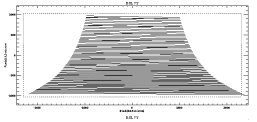
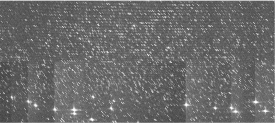
![[TDC Home]](/images/tdc-home.gif)
![[TDC Search]](/images/tdc-search.gif)
![[OIR Home]](/images/oir-home.gif)
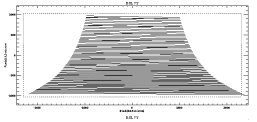
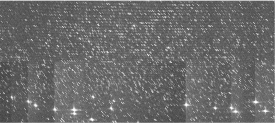
![[TDC Home]](/images/tdc-home.gif)
![[TDC Search]](/images/tdc-search.gif)
![[OIR Home]](/images/oir-home.gif)