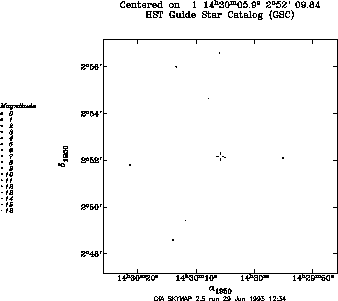
Here is the output map, with the center marked by an open cross. If the star was in the Guide Star Catalog, it would be visible in the center of the cross-hairs. To see the Postscript output, click on this map.
Here is a subset of a catalog of stars, stored in file mkp.so, which were possibly occulted by Pluto in the SAO TDC ASCII catalog format.
mkp Pluto Mink,Klemola,Elliot + Mink,Klemola,Buie 1984-1999 1 14.3005900 +2.520984 15.93 2 14.2111883 +3.202119 12.83 3 14.3825165 +2.261549 15.77 4 14.3444956 +2.505065 14.87 5 14.3008198 +2.573106 15.06 6 14.3006754 +2.230340 15.27 7 14.3146971 +2.032004 15.71 8 14.4936865 +0.571949 12.20 9 14.5836697 -0.037662 14.82After setting up the field size and the star catalogs to be plotted using skymap in its interactive mode as in Example 4, a shell script can be used to center maps on every star in the catalog. In the first skymap call, a is set to the initial value of 1, and b to one value past the final desired star. Within the loop, skymap is executed, producing a map of which a hard copy is made by pstek. 1 is added to cstar, and a is set to the new value of cstar. The loop continues until a is equal to b, that is until cstar is increased to 10.
skymap menu=n sfname="mkp.so" sfdir="/home/mink/Stars/occult" stop
b=`skymap parval=y cstar=10 cstar`
a=`skymap parval=y cstar=1 cstar`
while test "$a" != "$b"
do
skymap
pstek skymap.plot
echo hardcopy for star `skymap cstar` in queue `date`
skymap cstar+1 stop
a=`skymap cstar`
done
skymap menu=y stop