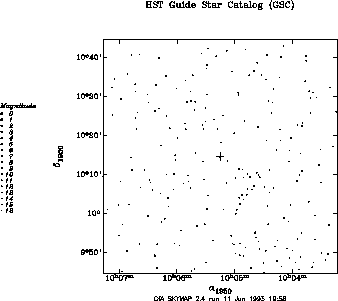
There are two basic ways to set the center of a skymap map. You can set the parameters which specify the center right ascension and declination on the command line or by editing the parameter file, or you can specify a catalog object on which to center the map. The V submenu contains the parameters for setting and labelling a center from a catalog. Here, the center is set from the position of a 4.5-magnitude star in the SAO catalog:
$ skymap
SKYMAP 3.2: Display data on sky (Doug Mink, CfA, June 1995)
SKYMAP? Map: I>mage P>roj S>ys G>rid C>enter H>alf-width ?>menu : C
Center right ascension (hh.mmss) = 10.0508802
Center declination (dd.mmss) = 11.044644
SKYMAP? Map: I>mage P>roj S>ys G>rid C>enter H>alf-width ?>menu : H
Half-height (Dec) (dd.mmss) = .30
Half-width in RA (hh.mmss, 0=square) = 0
SKYMAP? Map: I>mage P>roj S>ys G>rid C>enter H>alf-width ?>menu : =
SKYMAP? Plot sky map
1/ 2 127/ 1736 sources from /gsc/vol1/GSC/N0730/0830.GSC
2/ 2 95/ 1384 sources from /gsc/vol1/GSC/N0730/0833.GSC
2 regions: 222 / 3120 found
SKYMAP? Quit SKYMAP
$
The same map will be displayed if you run the program in command line mode:
$ skymap -cra 10.0508802 -cdec 11.044644 -box .30 $or
$ skymap 10:05:08.802 11:04:46.44 dbox=.30 $