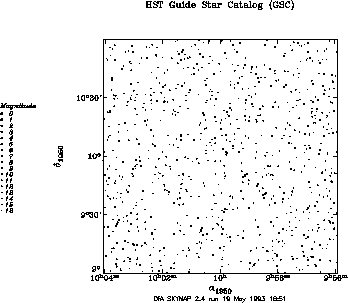
Now you are ready to plot some stars on the sky. skymap has the ability to plot directly from the Guide Star Catalog CDROMs. Before trying to do it, set the parmaeters CDNORTH and CDSOUTH to the pathname to the root directory on Volume 1 and Volume 2, respectively of the CDROM set. If you only have one drive, you can set them to the same pathname, being careful to mount the correct volume for the area of the sky being mapped. Remember that the northern hemisphere volume starts at -7o30' declination. If you are running on a computer at the Center for Astrophysics, the default pathnames should work. Here is how the dialogue will appear, where the bold characters are typed by the user:
$ skymap
SKYMAP 3.2: Display data on sky (Doug Mink, CfA, June 1995)
SKYMAP? Display ST Guide Stars (G) (y or n) : y
Display stars (C) (y or n) : n
SKYMAP? Plot sky map
1/ 4 275/ 2288 sources from /gsc/vol1/GSC/N0730/0829.GSC
2/ 4 276/ 1736 sources from /gsc/vol1/GSC/N0730/0830.GSC
3/ 4 168/ 2002 sources from /gsc/vol1/GSC/N0730/0832.GSC
4/ 4 169/ 1384 sources from /gsc/vol1/GSC/N0730/0833.GSC
4 regions: 888 / 7410 found
SKYMAP? Quit SKYMAP
$
The same map will be displayed if you run the program in command line mode:
$ skymap -nmenu dispgsc=y $