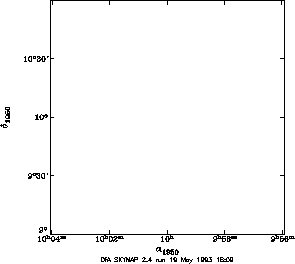
When you execute skymap, it will read parameters from the file skymap.par in the current working directory. If the file is not there, skymap will look in a default directory whose pathname is built into skymap. At the Center for Astrophysics, that directory is /home/mink/defaults, but it may be reset using newdef--see Appendix A. If the file is not found there, skymap will try the directory defined by the environment variable DEFAULT_DIR. If no parameter file is found, skymap will not run. Here is how the dialog will appear, where the bold characters are typed by the user:
$ skymap Parameters read from "/home/mink/Defaults/skymap.par SKYMAP 3.2: Display data on sky (Doug Mink, CfA, June 1995) SKYMAP? Plot sky map SKYMAP? Quit SKYMAP $The same map will be displayed if you run the program in command line mode:
$ skymap -nmenu Parameters read from "/home/mink/Defaults/skymap.par $The default map is a 2-degree square plane-tangent (gnomonic) projection centered at a right ascension of 10h0m0s and a declination of 10o0'0", in the B1950 (FK4) coordinate system. No data is plotted on the map unless it is explicitly requested. The time tag at the bottom may be removed by setting the TIMELAB parameter to -1. All skymap labels use the Hershey stroke font set. Sizes and modes (italic or three levels of complexity) are set by parameters.