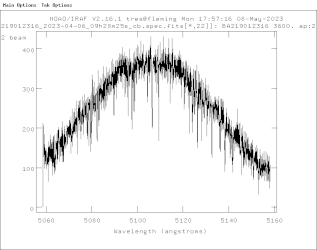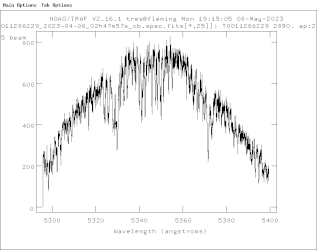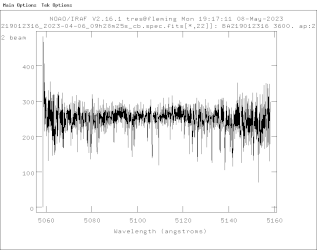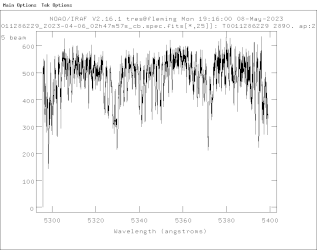- treclass re-classifies last night's data in
/home/tres/idl/tres using reduce_tres, the second part of
Lars' IDL pipeline.
treclass [yyyy-mm-dd] reclassifies any other night of TRES data.
For each night, the following tasks are run:
- classify_tres [yyyy-mm-dd] runs the tres_classifyx
IDL script to classify all of the spectra on a given night
- tresreclass1 [yyyy-mm-dd] redoes all of the housekeeping.
- tresblaze removes the blaze function order by order from
each of the spectrum files and place the results in
~/tred/[yyyy-mm-dd]/b/ with the same names.
- Replace tres.db and tresps.db and TESS and K2 files.
- Update entries in overall /home/tres/tred tres.db
and tresps.db.
- Run IDL update_tres to upload corrected spectra
- Email staff that spectra have been repaired.
- reclass_tres takes less time to run the reduce_tres,
but it's slow enough that the user might want a snapshot view of how far
along it is, so this task lets you know.
- tcp [yyyy-mm-dd] lists the Postscript classification files
produced by reclass-tres using ll -lt in the directory
/home/tres/tred/[yyyy-mm-dd]/classification/ with the newest ones
first. Since there will be a significant gap in times between the original
pipeline classification and the post-cleaning reclassification, the
progress of the reclassification process can be monitored.
tcp without an argument looks at files from last night.
- tcl [yyyy-mm-dd] follows the end of the classification log in
/home/tres/tred/[yyyy-mm-dd]/tres_classifyx_[yyyymmdd]-[hh:mm:ss].log
tcl without an argument tracks the end of last night's classification log.
- Data is now ready to be searched with tresearch about which
much more has already been written.
- Type "tresearch" to get a list of commands.
- Searches can be done by object name or position.
|
> treclass
TRECLASS: Reclassifying 26 /home/tres/tred/2023-04-25/log.list TRES spectra for night of 2023-04-25
/home/tres/idl/tres
[1] 701
TRECLASS: 26 /home/tres/tred/2023-04-25/log.list TRES spectra for night of 2023-04-25 Reclassified
fleming.tres 60> /bin/rm: No match.
/bin/rm: No match.
/bin/rm: No match.
classify_tres1 2023-04-25
inputDir is /home/tres/tred/2023-04-25
Spectrum directory is /home/tres/tred/2023-04-25
classify processing log to /home/tres/tred/2023-04-25/tres_classifyx_20230426-11:28:22.log
> ps
PID TTY TIME CMD
701 pts/27 00:00:00 reclass_tres
735 pts/27 00:00:00 classify_tres
759 pts/27 00:00:00 classify_tres1
787 pts/27 00:00:45 idl
949 pts/27 00:00:00 ps
243270 pts/27 00:00:00 tcsh
> RECLASS_TRES: Reclassification of TRES data for 2023-04-25 is complete
>
Here are the same spectra as Step 2 cleaned and reclassified:
Here are those same spectra with the blaze function removed:
|
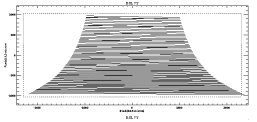
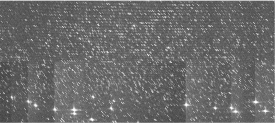
![[TDC Home]](/images/tdc-home.gif)
![[TDC Search]](/images/tdc-search.gif)
![[OIR Home]](/images/oir-home.gif)